TikTok users can send virtual gifts to their favorite content creators. One of these gifts is the TikTok Universe, which turns out to be one of the most expensive gifts on TikTok, but how much is a TikTok Universe gift worth?
TikTok users can send real money to their favorite creators as ‘gifts’ during their livestreams to express their support and provide them with a source of income.
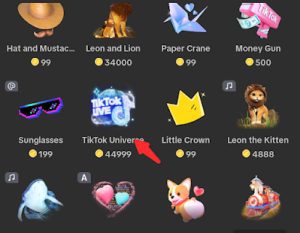
These gifts are in different forms, ranging from roses, TikTok caps, finger hearts, ice cream cones, perfumes, hearts, lions, the universe, etc, and each one has its value, which translates into a certain number of TikTok coins.
After receiving these gifts, Creators trade them for virtual diamonds, which can be swapped for actual money via PayPal or another secure option.
How Much is a Universe on TikTok
Some gifts that can be sent on TikTok are relatively cheap, but the universe is the most expensive on the app, which is a potent tool for supporting your favorite TikTok creator. It costs about 44,999 coins, translating to $562 US dollars ( £444).
ALSO, READ > How to Get Free TikTok Coins







