While printing any project written on Google Docs, consider saving costs by printing on the front and back of the paper. This process is called double-sided printing or duplex printing.
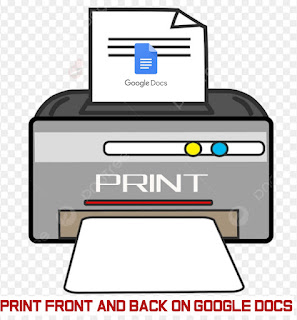
Aside from saving costs, double-sided printing helps you achieve a lighter output and makes storing books easier. However, the printer’s capability may also determine how this feature works.
Multi-function printers may automatically print the words on both sides of the paper without your input, unlike their counterparts, which require you to manually turn the papers front and back at intervals.
So, if you followed the below instructions and didn’t find the “print on both sides” option, you need to check your printer’s manual to be sure it can do it.
ALSO, READ > How to Scan Front and Back on the Same Page



